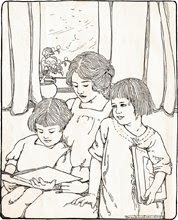Life is busy with an infant, I don't have extra time for crafts. However I still dream of making her a mobile. Here's the next one on my list... A Carousel Mobile by Amy over at Tethered 2 Home. It was such a sweet surprise to happen upon this mobile. I have always loved carousels and wouldn't have come up with the idea for a carousel mobile on my own. I will make this someday soon.
Wednesday, August 11, 2010
Monday, July 26, 2010
Saturday, July 24, 2010
Importing Illustrator Files
I have had a very frustrating time trying to import an Adobe Illustrator file into the Inspiration Studio Software. Pazzles website says this:
"You will want to make sure that your Adobe Illustrator files are saved as an 8.0 version before you import them into the Inspiration Studio software. To do this in Adobe Illustrator you will want to use the “Save As” option. In the next window that pops up you will be able to select 8.0 from the drop down menu. Once it is saved down you can then import it into the Inspiration Studio software."
Well that's just fine and dandy exept Adobe Illustrator CS doesn't have that option in the drop down menu. So after a frustrating half hour I found out how to save it correctly:
In Illustrator CS
GO TO FILE > EXPORT > FORMAT > choose ILLUSTRATOR LEGACY .AI > OK
Illustrator Legacy Options Panel Pops Up.
VERSION > Select Illustrator 8 > OK
This saves it as an .ai 8.0 file. Make sure to rename it so you don't save over your original.
Now I can succesfully import an .ai file in Inspiration Studio!!!
"You will want to make sure that your Adobe Illustrator files are saved as an 8.0 version before you import them into the Inspiration Studio software. To do this in Adobe Illustrator you will want to use the “Save As” option. In the next window that pops up you will be able to select 8.0 from the drop down menu. Once it is saved down you can then import it into the Inspiration Studio software."
Well that's just fine and dandy exept Adobe Illustrator CS doesn't have that option in the drop down menu. So after a frustrating half hour I found out how to save it correctly:
In Illustrator CS
GO TO FILE > EXPORT > FORMAT > choose ILLUSTRATOR LEGACY .AI > OK
Illustrator Legacy Options Panel Pops Up.
VERSION > Select Illustrator 8 > OK
This saves it as an .ai 8.0 file. Make sure to rename it so you don't save over your original.
Now I can succesfully import an .ai file in Inspiration Studio!!!
Wednesday, July 21, 2010
Matryoshka - Nesting Dolls Birth Announcement

My children LOVE this birth announcement. When I put together the first prototype they all asked if they could have their own. Extras were made and they are loved! These are sooo simple; they would make a great activity for children.
Keeping the tutorial short...
Cut the dolls and circle faces out of cardstock using one of these files:
Inspiration
Silhouette
Hand Cutting PDF (I recommend printing directly onto pretty paper)
Draw faces on the circles and glue them to the corresponding dolls.
Glue the dolls onto paper, biggest to smallest, making sure to only glue the sides of Mama Doll's lower body to make a pocket.
Attach Mama Doll's upper body with a brad.
Put Double-Sided Removable Scrapbooking Tape on the back of Baby and slide into Mama's pocket (do not remove the backing of the tape).
Inspiration
Silhouette
Hand Cutting PDF (I recommend printing directly onto pretty paper)
Draw faces on the circles and glue them to the corresponding dolls.
Glue the dolls onto paper, biggest to smallest, making sure to only glue the sides of Mama Doll's lower body to make a pocket.
Attach Mama Doll's upper body with a brad.
Put Double-Sided Removable Scrapbooking Tape on the back of Baby and slide into Mama's pocket (do not remove the backing of the tape).
Simple and Beautiful, your finished!
Monday, July 19, 2010
Inspiration - Nesting Dolls
 This pregnancy announcement card, created by Tara from Cracked Designs, helped inspire my birth announcement card which I will post about soon. I love how you open the mother doll and there's a baby inside. I made mine a little more interactive. You'll just have to wait and see...
This pregnancy announcement card, created by Tara from Cracked Designs, helped inspire my birth announcement card which I will post about soon. I love how you open the mother doll and there's a baby inside. I made mine a little more interactive. You'll just have to wait and see...
Friday, July 16, 2010
Pazzles Inspiration vs Quickutz Silhouette
 I purchased the Silhouette over a year ago for a fantastic clearance price. I knew when I bought it that I really wanted the Pazzles Inspiration, however it was a great price and I really wanted an electronic cutter/plotter. The poor machine has been used well and it still works great.
I purchased the Silhouette over a year ago for a fantastic clearance price. I knew when I bought it that I really wanted the Pazzles Inspiration, however it was a great price and I really wanted an electronic cutter/plotter. The poor machine has been used well and it still works great.The last time I Googled for the Pazzles Inspiration Overstock.com had it for a fantastic price! Luckily at the time it was the month of May which includes my Birthday, Mothers Day and our Anniversary. I frequently get a fantastic gift for these occasions from my DH and this year it was the Pazzles Inspiration!
Now that I've had a few months to play with the Inspiration and over a year to play with the Silhouette I thought I would give a small review on these two machines.
Quickutz Silhouette
Pros:
It's small and light and cuts directly from Adobe Illustrator. This is my complete list of pros.
Cons:
It's small (only cut's 8 inches wide) and I often have difficulty getting it to cut an image correctly. Some projects have to be cut multiple times because it will cut the image distorted. It will overheat if you use it for a long time and circles don't cut quite perfectly.
Pazzles Inspiration
Pros:
It's Large!!! (Cut's 12 inches wide) It's precise!!! (Circles are fantastic!) It can cut a lot of different materials.
Cons:
It's too big to take anywhere. It cannot cut directly from Adobe Illustrator which also means the only way you can get it to cut from a Mac is to load on virtual Windows. Which is sad...I really want a Mac and that sounds like a bit of a hassle.
Conclusion
The Pazzles is a much better machine, no doubt about it. I love it! However, I create all of my designs in Illustrator and wish sooo much that I could still cut directly from Illustrator. With the Silhouette I did all my cuts from Illustrator. I never even had to learn the software that came with it.
The pazzles cuts better, sounds better, feels stronger, is much more precise, cuts a HUGE amount of materials and can cut 12" wide! If you are in the market for a cutter, buy the Pazzles if you can afford it. Unfortunately the deal I got from Overstock is.... over. If you don't want to spend a lot, some places still sell the older Silhouette for under $200 and it is a great place to start.
Subscribe to:
Comments (Atom)